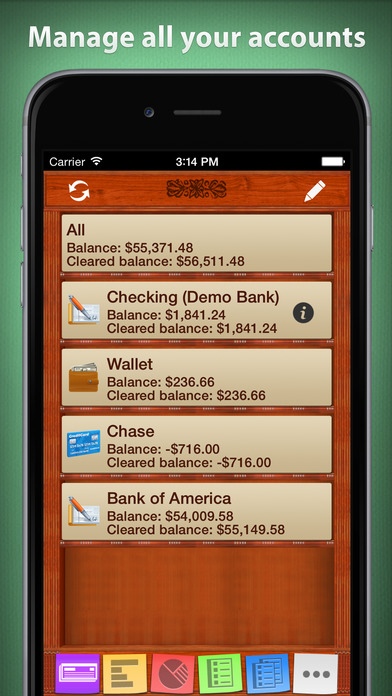Checkbook HD Free - Personal Finance 4.3.10
Free Version
Publisher Description
Checkbook HD offers you a quick and simple way of managing your personal finances. Luxurious iPad-oriented design (check the screenshots). Easy sync and iPad/iPhone versions combined in one app! Get now "In a nutshell, I can t really find what s missing from it." AppAdvice Essential ledger and budgeting app for iOS. AppCraver Manage all your accounts with Checkbook HD and stay always aware of how much money is left on each of your accounts, and how it happened. Add entries that change balances on your accounts manually, or import your banking records either by using your bank's OFX file or through Direct Connect (direct downloading). You can also schedule recurring transactions, sync your data between several devices, schedule delayed transactions and clear them later on (reconcile). To visualize the activity of your accounts, use colorful charts. Checkbook HD features: ACCOUNTS MANAGEMENT - Unlimited number of accounts (checking, savings, credit card, etc.) - Running balance column - Accounts reconciliation (balance and cleared balance) - Support of multiple currencies - Restoration of previously deleted accounts (if needed) TRANSACTIONS (green sticky note) - Income, Expenses, Transfers between accounts - Categories and subcategories - Automatic categorization based on previous transactions - Additional fields for organizing your records including description, payee, check #, etc. RECURRING TRANSACTIONS (blue sticky note) - Automatic repeating transactions scheduled as cleared or not cleared - Regulated custom frequency (daily, weekly, bi-weekly, monthly and any other frequency customization). REPORTS (yellow and red sticky notes) - Pie chart and bar chart reports showing the structure of your income and expenses - Filter by categories and subcategories, accounts and payees DATA AND SYNC - Import of your banking records using your bank's OFX file - Downloading data directly from your bank. Contact us to learn if your bank is supported - checkbookhd.com (Direct Connect feature is sold separately as in-app purchase) - Quick manual entry - PIN-protected data - Backup - Export of your data in CSV format - iCloud storing of your data and providing it on all your devices - iPhone, iPad, Mac (This feature can be turned on after the installation. All the updates occur automatically.) - Bluetooth sync DESIGN - Great special iPad/iPhone oriented interface design (luxurious library room) - Retina display support - Optimized for iPhone 5 Important! Free version is limited by the number of transactions. You can unlock it with the in-app purchase. - User Guide - http://checkbookhd.com - Feedback & Support - support@checkbookhd.com Checkbook HD is truly a high quality clean product for easy personal finance management. Get now!
Requires iOS 7.0 or later. Compatible with iPhone, iPad, and iPod touch.
About Checkbook HD Free - Personal Finance
Checkbook HD Free - Personal Finance is a free app for iOS published in the Accounting & Finance list of apps, part of Business.
The company that develops Checkbook HD Free - Personal Finance is iBear LLC. The latest version released by its developer is 4.3.10.
To install Checkbook HD Free - Personal Finance on your iOS device, just click the green Continue To App button above to start the installation process. The app is listed on our website since 2010-11-04 and was downloaded 14 times. We have already checked if the download link is safe, however for your own protection we recommend that you scan the downloaded app with your antivirus. Your antivirus may detect the Checkbook HD Free - Personal Finance as malware if the download link is broken.
How to install Checkbook HD Free - Personal Finance on your iOS device:
- Click on the Continue To App button on our website. This will redirect you to the App Store.
- Once the Checkbook HD Free - Personal Finance is shown in the iTunes listing of your iOS device, you can start its download and installation. Tap on the GET button to the right of the app to start downloading it.
- If you are not logged-in the iOS appstore app, you'll be prompted for your your Apple ID and/or password.
- After Checkbook HD Free - Personal Finance is downloaded, you'll see an INSTALL button to the right. Tap on it to start the actual installation of the iOS app.
- Once installation is finished you can tap on the OPEN button to start it. Its icon will also be added to your device home screen.